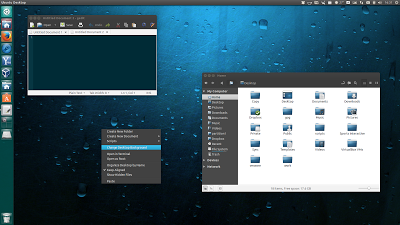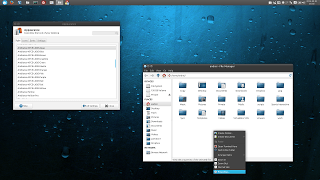Written byAndrew| Date: Monday, September 01, 2014
| Tweet |
Quick update for Ambiance & Radiance Colors fans: the theme pack was updated (version 14.04.6) today with quite a few Xfce fixes such as: fixed window borders on non-Debian distros, fixed Xfce GTK3 indicator background and more.
For those not familiar with Ambiance & Radiance Colors, this is a theme pack that provides Ubuntu’s Ambiance and Radiance themes in 12 color variations: blue, brown, graphite, green, orange - different from the default orange -, pink, purple, red and yellow, aqua, teal and manila. The theme pack supports Unity, Xfce, MATE, Cinnamon and GNOME Flashback (doesn’t work properly with GNOME Shell).
Changes in Ambiance & Radiance Colors 14.04.6:
- Xfce: fixed issues with window borders not being rendered properly on Fedora, Arch and Slackware (basically non-Debian distros had a bug for some reason);
- Xfce: the window borders and menu now blend properly;
- Xfce: added a work-around (solid color) to get the GTK3 Indicator background in Xfce / Xubuntu to render properly because the Xfce GTK3 Indicator doesn’t support gradients (tip: use a solid background in the Xfce panel settings to get a consistent-looking panel);
- Xfce: various Radiance theme fixes for better compatibility;
- All supported desktop environments (Unity, Xfce, MATE, Cinnamon): the toolbar / menubar / toolbar should now blend together - see this image;
- The PPA now supports Ubuntu 14.10.
Here are a few screenshots with the Xfce bug fixes:
For matching icons, see: Humanity Colors.
Install Ambiance & Radiance Colors in Ubuntu 14.04 / 14.10 or Linux Mint 17
Ambiance and Radiance Colors can be installed in Ubuntu 14.04 / 14.10 or Linux Mint 17 (and derivatives: Xubuntu, etc.) by using the RAVEfinity PPA. Add the PPA and install the themes using the following commands:
sudo add-apt-repository ppa:ravefinity-project/ppasudo apt-get updatesudo apt-get install ambiance-colors radiance-colorsFor other Linux distributions or if you don’t want to add the PPA, you can get the themes from HERE.
To change the theme in Unity, you can use a tool such as Ubuntu Tweak or Unity Tweak Tool
.
Provided from: webupd8.