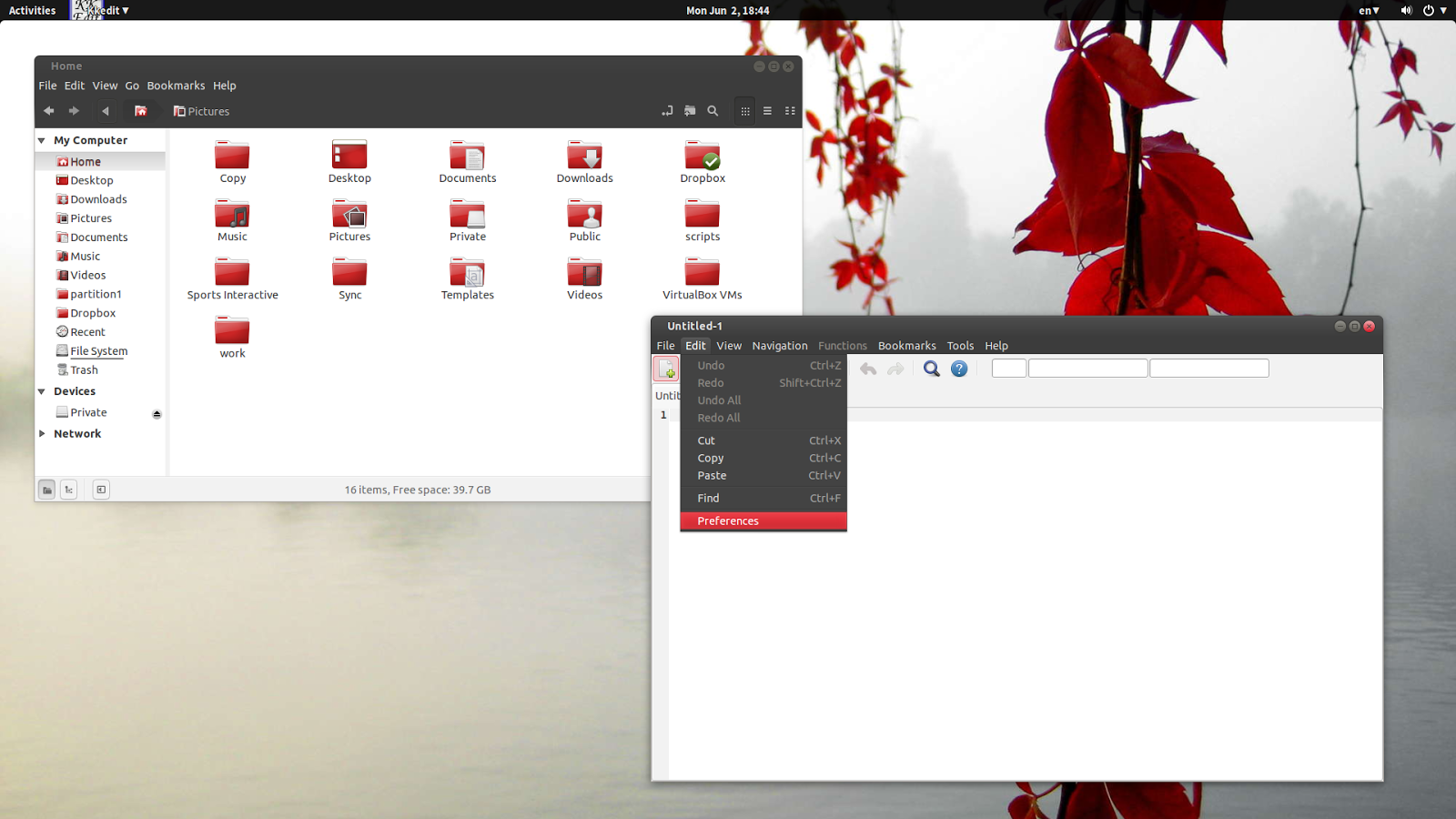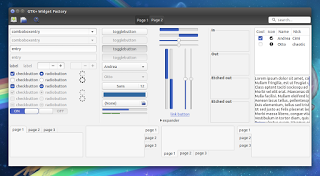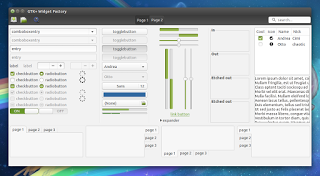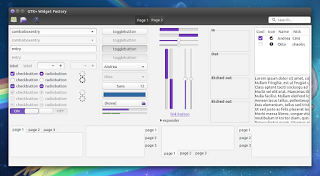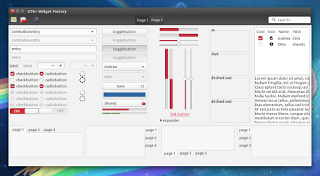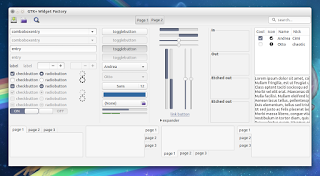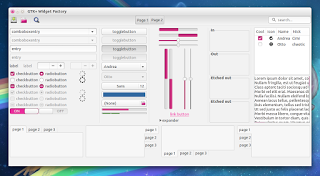Written byAndrew| Date: Monday, June 02, 2014
| Tweet |
Ambiance & Radiance colors is a theme pack that provides Ambiance and Radiance themes in 9 different colors: blue, brown, graphite, green, orange (different than the one used by default in Ubuntu), pink, purple, red and yellow. The pack supports Unity/GNOME as well as Xfce and LXDE/OpenBox.
| Ambiance Red under GNOME Shell - KKEdit, a GTK2 app uses dark menus (with the default Ambiance theme, the app uses a light menu) |
The theme pack was updated recently with some enhancements and bug fixes:
- colored window close buttons are back, as requested by many users;
- dark menus and dropdowns are now used everywhere - for instance, using the stock Ambiance, GTK2 apps / Firefox use light menus (try it with Firefox’s context menu for instance);
- various fixes for the Openbox / Xfce themes.
Also, if you liked the previous gray window close button, you can continue to use that by using the “Pro” themes (Ambiance-blue-pro, etc.).
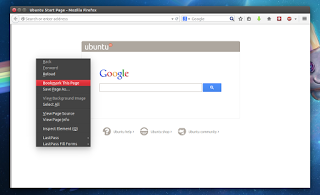 |
| Dark Firefox context menu (the default Ambiance theme uses a light menu here) |
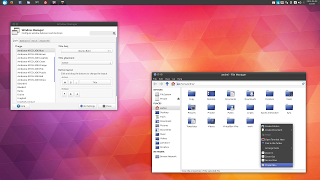 |
| Ambiance Blue under Xfce |
Here are a few more screenshots with the latest Ambiance & Radiance colors:
As a reminder, for matching icons, see the Humanity Colors icon theme pack.
Install Ambiance & Radiance colors in Ubuntu 14.04
Ambiance and Radiance Colors can be installed in Ubuntu 14.04 by using the RAVEfinity PPA. Add the PPA and install the themes using the following commands:
sudo add-apt-repository ppa:ravefinity-project/ppasudo apt-get updatesudo apt-get install ambiance-colors radiance-colorsFor other Linux distributions or if you don’t want to add the PPA, you can get the themes from HERE.
To change the theme in Unity, you can use a tool such as Ubuntu Tweak or Unity Tweak Tool. For GNOME Shell, you can change the theme using GNOME Tweak Tool.
Provided from: webupd8.