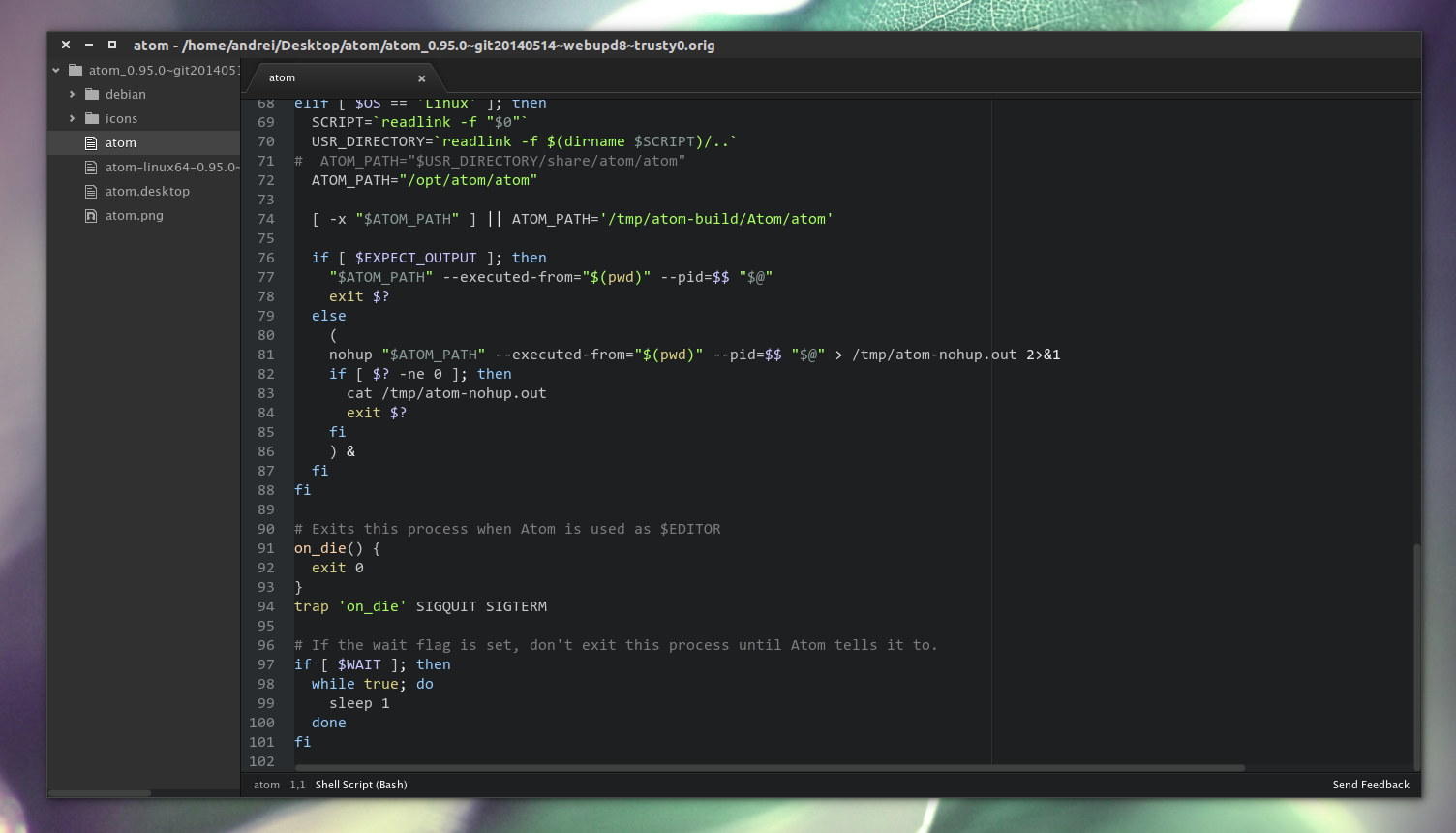Written byAndrew| Date: Thursday, May 15, 2014
| Tweet |
Today I’ve updated the Atom Ubuntu PPA with the latest Atom code from GitHub and, while the application still doesn’t work on 32bit, there is some good news: Atom uses dynamic libraries now, so you might be able to use my builds in Linux distributions other than Ubuntu (Fedora, Debian etc.). The new version also comes with quite a few Linux bug fixes.
Changes in Atom since the previous PPA builds:
- apm now has a docs command that opens a package’s homepage in the browser that is also aliased to apm home and apm open;
- comment blocks at the top of files no longer affect the soft/hard tab settings;
- filenames containing only numbers can now be opened;
- copy/paste with multiple selections is more intuitive;
- packages can be updated from dev builds;
- Linux: fixed libudev issues;
- Linux: A lot of keybindings work, though Mac-specific keybindings still show up in the preferences;
- Linux: Fixed menu bar disappears on old window after opening a new window;
- Linux: Ship system dynamic libraries.
I’ve also fixed some bugs in the Atom packaging:
- fixed app menu section;
- fixed app folder permissions;
- added work-around for Atom using a very large icon in some cases (like KDE’s alt-tab with desktop effects disabled - thanks Chris for the help!).
Install Atom text editor in Ubuntu
To install Atom in Ubuntu 14.04, 13.10, or 12.04 (64bit only!) and derivatives (Linux Mint, elementary OS, etc.), use the following commands:
sudo add-apt-repository ppa:webupd8team/atomsudo apt-get updatesudo apt-get install atomIf you encounter Node.js related bugs, I recommend using THIS Nodejs PPA.
Non-Ubuntu users: if Atom isn’t available for your Linux distribution and you don’t know how / don’t want to built it from source, you can try (so it may or may not work for you) to use my Atom built - download it from HERE, extract it and double click the “atom” executable.
Report any bugs related to packaging, in the comments and Atom-related bugs @ GitHub.
Provided from: webupd8.